Update - Disappearing bug - Diagnostic information needed
If you are interested in submitting information to potentially help in resolving this issue, please reach out to me via PM, Discord or respond to this thread.
I am doing a volunteer data collection to see if we can't button down the common aspects of this issue to submit to Broadsword.
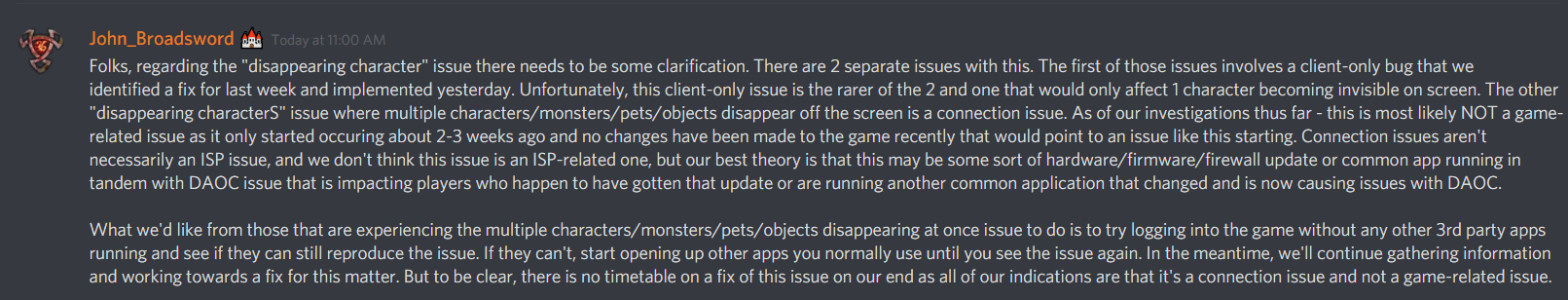
I am doing a volunteer data collection to see if we can't button down the common aspects of this issue to submit to Broadsword.
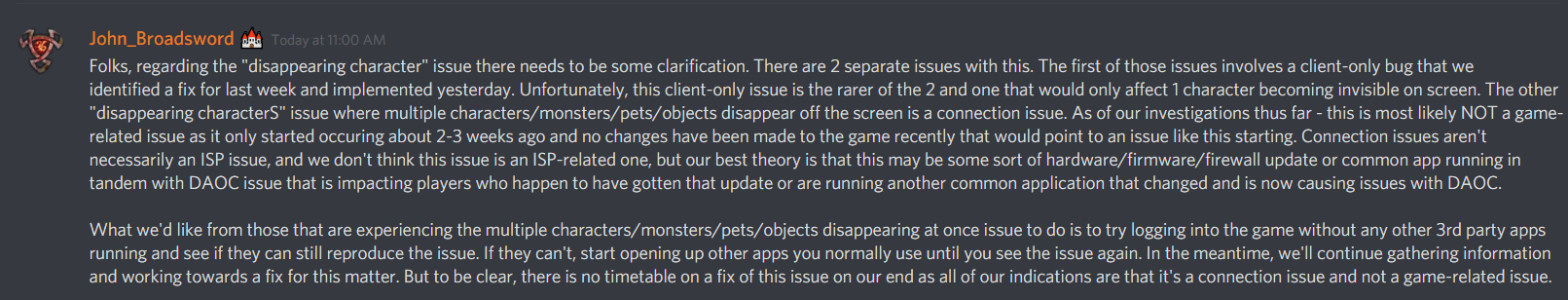
Post edited by Ciddire on
Comments
This has been happening now for the better part of 6months. I have the disappearing bug on all realms and the crashing bug only on mid and hib. I play on a Eluktronics laptop and have played in the last 6 months in two hotels in Washington state, once in Denver, and once in Georgia, and live in Texas. Each location produced the same bugs. My desktop computer also has the same bugs on Windows 7.
Maybe it’s a graphics card issue? I don’t know much about computers but my laptop isn’t a very good one and I think is an integrated gfx card. Those thatbit happens to frequently also have similar setup? Gfx card mfg, windows versions etc?
Maybe it would be a good idea for those that experience this frequently to list the main components of their setup and see what’s in common? That’s how I would diagnose it. Maybe BS can make a form listing suspected component causes and ask those that get the bug to fill it out to see the common denominator. A standard set of information will be a lot more useful than people randomly stating only certain aspects, like their isp, computer make, etc.
The crash bug started happening to me as of patch 1.123. The disappearing bug started randomly occuring after 1.124C.
Would be helpful to know what patch level is stable. Would seem to be an easy test to rule out patch specific issues. Fielding every users specific hardware, ISP, etc. would seem like a very large time sync. Also correlating all the data to a specific issue with ranging hardware and ISP's will be near impossible.
Please check your PM's. I've sent you a link to a form that you can fill out. This data is being sent directly to Broadsword for their review.
Win 10 Home 64bit - 10.0.17134 Build 17134
System Memory: 16GB
Intel Core i7-3820 @ 3.6GHz
Available Memory (with DAOC running): 11.7GB
OCZ-Vertex4 120GB SSD (56.4GB free)
Vid card: GeForce GTX 670 w/16GB - Driver Version 399.24 (the latest). Tried with earlier versions, same issue
Comcast ISP - 29.3Mbps (download) 2.38Mbps (upload)
Already tried the following which didn't help:
1. Created firewall UDP entry to allow traffic on port 10400 (nope)
2. Removed my .myt file - as directed, rebooted so it could "patch" any file issues or repair them (nope)
3. Deleted entire game and folder, rebooted, reinstalled (nope)
4. Called Comcast, they looked, no issues (nope)
Symfriar (Friar duh)
Symsorc (Double duh)
Sympets (Theurg)
Symmond (Arms)
Some random mids and hibs
GPU: Nvidia GTX 980
Processor: Intel i5 4690k
RAM: Vengence 4GB sticks x2
Motherboard: Asus 7370-A
ISP: Cox 125Mbps (Down) 20Mbps (Up)
I have had this happen to me but very rare compared to others I know. I run two DAoC accounts at once and multiple background programs that range from, Twitch, Youtube, Daoc Forums, Netflix and other games. I highly doubt it's on our end that this is happening but what the hell, if it helps there ya go
Chantsy - Paladin____________Shaquilleoatmeal - Berserker
Cowtastrophe - Hero__________Shrimpsticks - Infiltrator
Feel free to add me on Discord: Impounded#5743
>Daoc Videos<
Did you submit the requested information via the provided form? They are trying to troubleshoot, and all help we can provide will expedite the process.
I had this happen yesterday. Only difference was I didn't LD. Everyone phased out and for like 5-10 seconds then re appeared and I was fine.
Chantsy - Paladin____________Shaquilleoatmeal - Berserker
Cowtastrophe - Hero__________Shrimpsticks - Infiltrator
Feel free to add me on Discord: Impounded#5743
>Daoc Videos<